Introduction
This document describes the native REST API that can be used to provision data on an SRE deployment.
Netaxis SRE consists of 2 Element Managers (1 master and 1 standby) and a set of Call Processing nodes that are listening to SIP/ENUM/HTTP requests from the network. The relevant data to provide the service is stored in configurable tables of the SRE Data Model.
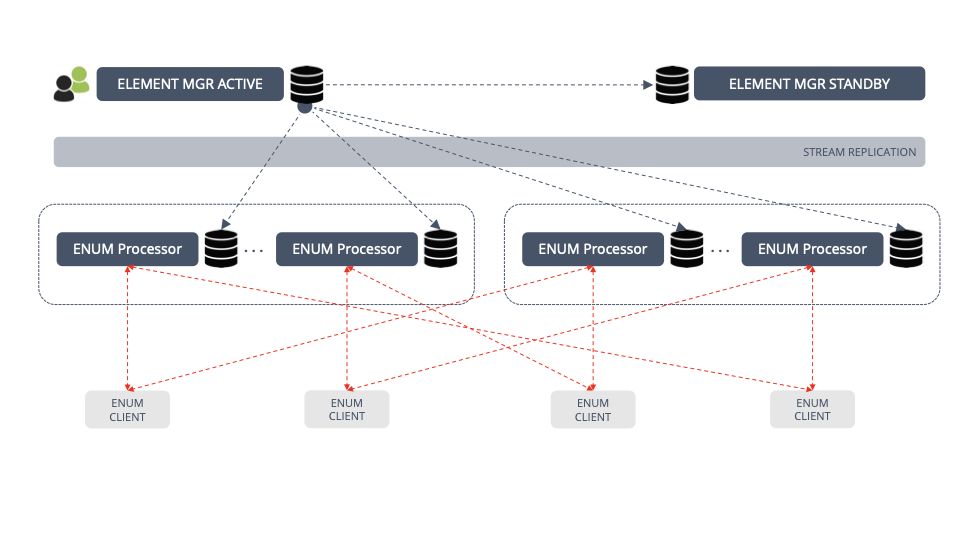
Figure 1 -- Example of an SRE architecture
This document describes the generic API that can be used to provision data on the SRE deployment.
For the sake of clarity, it's worth underlining that SRE exposes two distinct interfaces:
The native REST API is used for provisioning operations on individual records of the Data Model. Requests to this interface trigger direct operations on the database. This interface strictly follows the Data Model definition and is specified in 4.
The HTTP interface is used for triggering a Service Logic whose actions entirely depend on the Service Logic scope and implementation. As an example, requests to this interface trigger the execution of service logics in order to ease the management of multiple records, or the addition of records in the SRE DB and on external systems at the same time. This interface is implementation dependent and therefore it's not specified in this document.
The native REST API interface can be accessed by default at port 5000, nevertheless this is configurable.
Data model
The Data Model is the set of tables whose structure is defined via the Data Model Editor and activated through the Datamodel Versioning tool. The tables part of the Data Model are provisioned either manually via GUI, or via Batch Provisioning (CSV), or via native REST API.
The actual Data Model in use in an SRE implementation widely depends on the requirements and details of the implementation, therefore it's not possible to generalize a model here.
It is worth noting that the native REST API interface is strictly linked to a Data Model and namely to its activated version, and it doesn't require an activation process in this context. In other words, when a Data Model version is activated on either A or B database sides (or both), the REST API definition will immediately follow the newly activated data model structure.
Security considerations
Both the REST and HTTP interface described below can be accessed over HTTP or HTTPS. On HTTPS, only TLS v1.2 is enabled.
Either Basic Auth or Bearer token authentication are used, which means that all requests must include either the Username/Password (Basic Auth), or the Authorization header with the following syntax:
Authorization: Bearer <token>
Credentials or bearer tokens are generated through the SRE GUI, with configurable access rights.
Supported operations
The REST API is a JSON-based API used for operations on individual records. It supports the following operations:
GET: Get a single database record or a set of records
POST: Create new database record(s)
PUT/PATCH: Update one or more records
DELETE: Delete database record(s)
Base URL format
The base format of request URL is:
https://<EM-address>:5000/<service>/<version>/<table>
where:
<EM-address> is the IP address of the active Element Manager
<service> is the service name containing the table to access (i.e., the data model name in the Data Model Editor menu)
<version> is either active or standby, depending on the version to access. Refer to the GUI menu Settings -> Data Versioning to select the active version.
<table> is the table to access, as defined in the SRE Data model.
The available endpoints are described below. For each endpoint, examples are provided covering different use cases.
Pagination
Response of a get request that return a set of records, is paginated. The total number of results num_results, the current page page and the total number of pages total_pages are also returned.
The following parameters can be specified in the query in order to control the returned results:
- <results_per_page> is the maximum number of results to be returned, by default 10
- <page> is the page number, by default 1
Filtering
Filtering is used to select only a subset of records of a get request or to limit scope of a patch/put/delete request.
The query filter is defined in a JSON object whose format is:
{
"filters": [
<condition-1>,
<condition-2>,
...
]
}
where conditions are structured as:
{"name": <field-name>, "op": <operator>, "val": <argument>}
where:
<field-name> is the name of the table field
<operator> is one of the SQL operators ==, !=, >, <, >=, <=, in, not_in, is_null, is_not_null, like, ilike, has, any
<argument> is the operator second argument
Additional criteria can be defined and consolidated using logical "and" and "or".
{"and": [{"name": <field-name>, "op": <operator>, "val": <argument>}, {"name": <field-name>, "op": <operator>, "val": <argument>}]}
The query filter can be added to the request in two ways:
by adding it to the q query parameter in the request url
Example:
http://<base_url>/q={"filters":[{"name":"number","op":"like","val":"322%"}]}Note
all special characters must be url-encoded
by adding it in the json body q key (only for non-get requests)
Example:
PATCH https://<base_url>/<service>/<version>/<table> HTTP/1.1 { "q": {"filters": [{"name":"mycol","op":"==","val":"myvalue"}]}, "mycol":"updatedval" }
Note
If filter is specified in both url and body a 400 error is returned.
By adding:
{"single": true}
to the query parameter only one record will be returned.
Note
In this case the returned object will be a dictionary and not a list and pagination fields will not be present.
Ordering
Response of a get request that return a set of records, can be ordered. To add ordering an order_by key must be set in the q query parameter. The order_by value is a list of dictionary with the following keys:
- <field> the name of the table field to be used to order records
- <direction> is either asc or desc
Example:
http://<base_url>/q={"order_by":[{"field":"mycolumn","direction":"asc"}]}
Endpoints
List all records
GET https://<EM-address>:5000/<service>/<version>/<table>
This request is used to list all records from a table. Response to this request uses pagination to return the records. Results can be ordered.
The following response codes can be received:
200 for a successful request
404 when the requested data was not found
Success
GET /<service>/active/<table> HTTP/1.1
Host: <EM-Host-or-FQDN>:5000
200 OK
{
"num_results": 1,
"objects": [
{
"id": 1,
...
<rest of content>
},
],
"page": 1,
"total_pages": 1
}
Search records
GET https://<EM-address>:5000/<service>/<version>/<table>?q={"filter":<filter_object>,"order_by":<order_object>}
This request is used to list all records matching a specified query filter from a table. Results are paginated.
If no ordering is specified in the request, the results will be ordered by ascending id.
Results are paginated.
The following response codes can be received:
200 for a successful request
404 when no records matching the query filter were found
Success
GET /<service>/active/<table>?q={"filters":[{"name":"number","op":"==","val":"329999999"}]} HTTP/1.1
Host: <EM-Host-or-FQDN>:5000
200 OK
{
"num_results": 1,
"objects": [
{
"id": 1,
"number": "329999999",
...
<rest of content>
}
],
"page": 1,
"total_pages": 1
}
Success order by number
GET /<service>/active/<table>?q={"filters":[{"name":"number","op":"like","val":"322816655%"}],"order_by":[{"field":"number","direction":"asc"}]} HTTP/1.1
Host: <EM-Host-or-FQDN>:5000
200 OK
{
"num_results": 10,
"objects": [
{
"id": 796,
"number": "3228166550",
<rest of content>
},
{
"id": 795,
"number": "3228166551",
<rest of content>
},
{
"id": 794,
"number": "3228166552",
<rest of content>
},
{
"id": 793,
<rest of content>
},
{
"id": 792,
"number": "3228166554",
<rest of content>
},
{
"id": 801,
"number": "3228166555",
<rest of content>
},
{
"id": 800,
"number": "3228166556",
<rest of content>
},
{
"id": 799,
"number": "3228166557",
<rest of content>
},
{
"id": 798,
"number": "3228166558",
<rest of content>
},
{
"id": 797,
"number": "3228166559",
<rest of content>
}
],
"page": 1,
"total_pages": 1
}
No matching records found
GET /<service>/active/<table>?q={"filters":[{"name":"number","op":"==","val":"32472801897"}]} HTTP/1.1
Host: <EM-Host-or-FQDN>:5000
404 Not Found
{
"code": "404",
"message": "The path '/<service>/active/<table>' was not found."
}
Get a single record by id
GET https://<EM-address>:5000/<service>/<version>/<table>/<id>
This request is used to query a single record by its id.
The following response codes can be received:
200 for a successful request
404 when the requested record was not found
Success
GET /<service>/active/<table>/3446 HTTP/1.1
Host: <EM-Host-or-FQDN>:5000
200 OK
{
"id": 1,
"number": "32472801896",
<rest of content>
}
Id not found
GET /<service>/active/<table>/3446 HTTP/1.1
Host: <EM-Host-or-FQDN>:5000
404 Not Found
{
"code": "404",
"message": "The path '/<service>/active/<table>/3446' was not found."
}
Create a new record
POST https://<EM-address>:5000/<service>/<version>/<table>
This request is used to create a new record. The parameters that must be specified in the body depend on the data model, in general they are the minimum set of non-nullable fields of the affected table.
The provisioning must comply with any unicity constraints on the table.
The following response codes can be received:
201 when the record was successfully created
400 when the record could not be created, for example because the unicity constraint is violated
500 when the input data could not be validated, for example a string was provided instead of an int
Success
POST /<service>/active/<table> HTTP/1.1
Host: <EM-Host-or-FQDN>:5000
Content-Length: 287
{
"number": "3227971234",
<rest of content>
}
201 Created
{
"id": 3446,
"number": "3227971234",
<rest of content>
}
Failure: unique constraint violated
POST /<service>/active/<table> HTTP/1.1
Host: <EM-Host-or-FQDN>:5000
Content-Length: 287
{
"number": "3227971234",
<rest of content>
}
400 Bad Request
{
"code": "400",
"message": "ERROR: duplicate key value violates unique constraint \"idx_2f433a21e00157b3235fab51aa470e3f4cd2e87e08dd7905ca36e734\"\nDETAIL: Key <key
details...> already exists.\n"
}
Failure: data validation failed
POST /<service>/active/<table> HTTP/1.1
Host: <EM-Host-or-FQDN>:5000
Content-Length: 287
{
"number": "3227971234",
<rest of content>
}
500 Internal Server Error
{
"code": "500",
"message": "The server encountered an unexpected condition which prevented it from fulfilling the request."
}
Create multiple records
POST https://<EM-address>:5000/<service>/<version>/<table>/_bulk
This request is used to create new records in bulk. The list of records to be created must be specified in the body of the request, with each record specified as described in Create a new record.
The complete operation is performed inside a transaction so that if any record fails, the complete transaction is not applied. The error returned indicates which record failed.
In case of successful request the number of records that have been created inserted will be returned.
The following response codes can be received:
201 when the records were successfully created
400 when the records could not be created, for example because the unicity constraint is violated
500 when the input data could not be validated, for example a string was provided instead of an int
Success
POST /<service>/active/<table>/_bulk HTTP/1.1
Host: <EM-Host-or-FQDN>:5000
Content-Length: 536
[
{
"number": "3227981234",
<rest of content>
},
{
"number": "3227987648",
<rest of content>
}
]
201 Created
{
"inserted": 10
}
Failure: unique constraint violated
POST /<service>/active/<table>/_bulk HTTP/1.1
Host: <EM-Host-or-FQDN>:5000
Content-Length: 536
[
{
"number": "3227981234",
<rest of content>
},
{
"number": "3227987648",
<rest of content>
}
]
400 Bad Request
{
"code": "400",
"message": "ERROR: duplicate key value violates unique constraint \"idx_1f1978ef0f3f01867abe49bf12fe6643f38d6583a4653a2326d95e10\"\nDETAIL: Key <key
name and details> already exists.\\n"
}
Failure: data validation failed
POST /<service>/active/<table>/_bulk HTTP/1.1
Host: <EM-Host-or-FQDN>:5000
Content-Length: 536
[
{
"number": "3227981234",
<rest of content>
},
{
"number": "3227987648",
<rest of content>
}
]
500 Internal Server Error
{
"code": "500",
"message": "The server encountered an unexpected condition which prevented it from fulfilling the request."
}
Edit a single record by id
PUT https://<EM-address>:5000/<service>/<version>/<table>/<id>
Note
PATCH method can also be used with the same syntax.
This request is used to update a single record specified by its id. An alternative is to update records specified by a filter criteria, see the Edit records by search criteria request.
Any parameter described in the Create a new record request can be updated. The same unicity constraints apply.
In case of successful update the full updated record will be returned.
The following response codes can be received:
200 when the record was successfully updated
400 when the record could not be updated, for example because the unicity constraint is violated
404 when the record was not found
500 when the input data could not be validated, for example a string was provided instead of an int
Success
PUT /<service>/active/<table>/3446 HTTP/1.1
Host: <EM-Host-or-FQDN>:5000
Content-Length: 72
{
<fields to be modified>
}
200 OK
{
"id": 3446,
<rest of content>
}
Failure: unique constraint violated
PUT /<service>/active/<table>/3446 HTTP/1.1
Host: <EM-Host-or-FQDN>:5000
Content-Length: 33
{
"number": "32495212366"
}
400 Bad Request
{
"code": "400",
"message": "ERROR: duplicate key value violates unique constraint \"idx_2f433a21e00157b3235fab51aa470e3f4cd2e87e08dd7905ca36e734\"\nDETAIL: Key <key
details> already exists.\n"
}
Failure: data validation failed
PUT /<service>/active/<table>/3446 HTTP/1.1
Host: <EM-Host-or-FQDN>:5000
Content-Length: 26
{
<content violating the data validation>
}
500 Internal Server Error
{
"code": "500",
"message": "The server encountered an unexpected condition which prevented it from fulfilling the request."
}
Id not found
PUT /<service>/active/<table>/3446 HTTP/1.1
Host: <EM-Host-or-FQDN>:5000
Content-Length: 72
{
<content>
}
404 Not Found
{
"code": "404",
"message": "The path '/<service>/active/<table>/3446' was not found."
}
Edit records by search criteria
PATCH https://<EM-address>:5000/<service>/<version>/<table>?q={"filters":<filter_object>}
Note
PUT method can also be used with the same syntax.
This request is used to update a set of records specified by a query filter, as described in the filtering section.
Any parameter described in the Create a new record request can be updated. The same unicity constraints apply.
In case of successful update the number of records that have been updated num_modified will be returned.
The following response codes can be received:
200 when at least one record was successfully updated
400 when the record(s) could not be updated, for example because the unicity constraint is violated
404 when no record matching the query filter was found
500 when the input data could not be validated, for example a string was provided instead of an int
Success
PATCH /<service>/active/<table>?q={"filters":[{"name":"number","op":"==","val":"3227971234"},<more filters...>]} HTTP/1.1
Host: <EM-Host-or-FQDN>:5000
Content-Length: 72
{
<request content>
}
200 OK
{
"num_modified": 1
}
No matching records found
PATCH /<service>/active/<table>?q={"filters":[{"name":"number","op":"==","val":"3227971235"},<more filters...>]} HTTP/1.1
Host: <EM-Host-or-FQDN>:5000
Content-Length: 72
{
<request content>
}
404 Not Found
{
"code": "404",
"message": "The path '/<service>/active/<table>' was not found."
}
Delete a single record by id
DELETE https://<EM-address>:5000/<service>/<version>/<table>/<id>
This request is used to delete a single record specified by its id. An alternative is to delete records specified by a filter criteria, see the Delete records by search criteria request.
The following response codes can be received:
204 when the record was successfully deleted, in that case the response has no body
404 when the record was not found
Success
DELETE /<service>/active/<table>/3446 HTTP/1.1
Host: <EM-Host-or-FQDN>:5000
204 No Content
Id not found
DELETE /<service>/active/<table>/3446 HTTP/1.1
Host: <EM-Host-or-FQDN>:5000
404 Not Found
{
"code": "404",
"message": "The path '/<service>/active/<table>/3446' was not found."
}
Delete records by search criteria
DELETE https://<EM-address>:5000/<service>/<version>/<table>?q={"filters": [<condition-1>,<condition-2>,...]}
This request is used to delete a set of records specified by a query filter, as described in the filtering section.
In case of successful delete the number of records that have been deleted deleted_records will be returned.
The following response codes can be received:
200 when at least one record was successfully deleted
404 when no record matching the query filter was found
Success
DELETE /<service>/active/<table>?q={"filters":[{"name":"number","op":"==","val":"3227972345"},<more filters...>]} HTTP/1.1
Host: <EM-Host-or-FQDN>:5000
200 OK
{
"deleted_records": 1
}
No matching records found
DELETE /<service>/active/<table>?q={"filters":[{"name":"number","op":"==","val":"3227972345"},<more filters...>]} HTTP/1.1
Host: <EM-Host-or-FQDN>:5000
404 Not Found
{
"code": "404",
"message": "no objects found"
}
Kill call
Kill call by calling number
POST /killcall
Host: <EM-Host-or-FQDN>:5000
Content-Length: 100
{
"calling":"sip:+7654321"
}
200 OK
{
"killed": 1
}
This request is used to close an ongoing call from the specified calling number. A regular expression can be used. The number of closed calls is returned, if no call has been found killed counter is 0.
Kill call by called number
POST /killcall
Host: <EM-Host-or-FQDN>:5000
Content-Length: 100
{
"called":"sip:+7654321"
}
200 OK
{
"killed": 1
}
This request is used to close an ongoing call to the specified called number. A regular expression can be used. The number of closed calls is returned, if no call has been found killed counter is 0.
Kill call by calling and called number
POST /killcall
Host: <EM-Host-or-FQDN>:5000
Content-Length: 100
{
"calling":"sip:+1234567"
"called":"sip:+7654321"
}
200 OK
{
"killed": 1
}
This request is used to close an ongoing call matching both calling and called number. A regular expression can be used for both fields. The number of closed calls is returned, if no call has been found killed counter is 0.
Kill call by callid
POST /killcall
Host: <EM-Host-or-FQDN>:5000
Content-Length: 100
{
"callid":"825ADB3C-4C23-4F05-AD1C-47F5C4BE4B42"
}
200 OK
{
"killed": 1
}
This request is used to close an ongoing call matching a specific callid. The number of closed calls is returned, if no call has been found killed counter is 0.
License information
Get licnese usage information
GET https://<EM-address>:5000/licenses
This request is used to get all licenses installed as well as their usage percentage. Response to this request is not paginated.
Note
Usage is evaluated for the last minute. For per-processor licenses the max usage for all processor is reported.
The following response codes can be received:
- 200 for a successful request
Success
GET /licenses HTTP/1.1
Host: <EM-Host-or-FQDN>:5000
200 OK
[
{
"name": "sre-http-processor",
"expire": "2030-12-04",
"callsPerSeconds": 10,
"usagePercent": 25
},
{
"name": "sre-enum-processor",
"expire": "2030-12-01",
"callsPerSeconds": 100,
"usagePercent": 25
}
]
